Run Steam in College/Universities & offices if blocked
Run Steam in College/Universities & offices if blocked
Hi guys, it has a long since i posted something. Today i am going to show you how to run steam in your college or office where the steam has been blocked by the administrator.Most of the colleges/offices doesnt allow its users to play online multiplayer games as it consumes good amount of bandwidth. Most of the games on steam uses UDP protocol which is usually blocked by the network administrator.
This tutorial is divided into two parts.
1) Bypassing steam in blocked network.
2) Using HideAllIP lifetime for free.
So here we go.
Bypassing steam in blocked network.
2) Install & Run it.
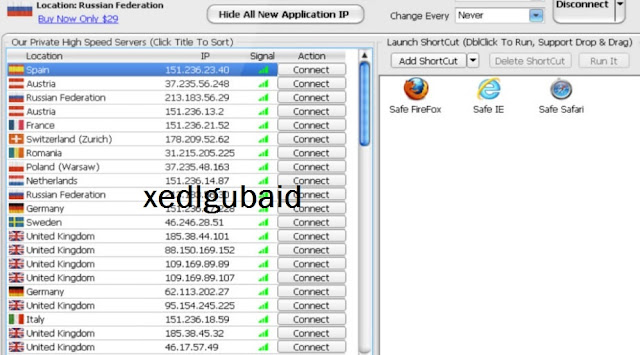 |
| HideAllIp |
3) Select the server with better connectivity from the list.
4) Now try to run the game. If it works thats nice or else you need to do one more setting.
5) If it doesnt work Click on "Flexible Hide Ip Rules" at the bottom & navigate to the tunnel destination port
 |
| HideAllIp Flexible Hide Ip Rules |
6) Here enter the Ports which your game needs to connect to the steam server.
 |
| HideAllIP port setting |
7) In case of Dirty Bomb we will use these ports 27020,7777,7778,63857-63865,13000,9989
8) Click apply , minimize the HideAllIp & run your game.
9) It will hopefully start running.
Note 1:
If you dont know the ports used by your game, comment below with the game name or try going through steam forums or some other gaming forums.
Note 2 :
Using HideAllIP lifetime for free.
1) Exit HideAllIp
2) Open regedit, by pressing Win Key + R & enter regedit.
 |
| RUN |
 |
| Regedit |
3) Navigate to HKEY_LOCAL_MACHINE\SOFTWARE\Wow6432Node\
- Delete HideALLIp key by clicking on it & pressing delete key.
 |
| Delete Regedit Entry |
4) Again navigate to HKEY_CURRENT_USER\Software\
- Delete HideAllIP key by clicking on it & pressing delete key.
5) Now goto "C:\Program Files (x86)\Hide ALL IP" (Default directory if not changed), right click on HideAllIp.exe & click on properties.
6) Click on Compatibility, & check "Run this program in compatibility mode for" as shown in picture & select Windows Xp SP2 or any other from the list.
 |
| Program Compatibility |
7) Click apply & OK.
8) After every three days do these steps to make it free for lifetime.
For any query or suggestion please drop a comment. Thanks
Comments
Post a Comment