BootMgr is Missing Press Ctrl + Alt + Del [Solved]
BootMgr
.BootMgr is a file in windows operating system introduced from windows vista, responsible for reading boot configuration data & showing operating system menu.
BootMgr is Missing Press Ctrl + Alt + Del.
Diskpart
list disk
select disk 0
list partition
Here you will find a partition with 100mb size, we need to select that partition, as it contains our BootMgr.
select partition 1
active
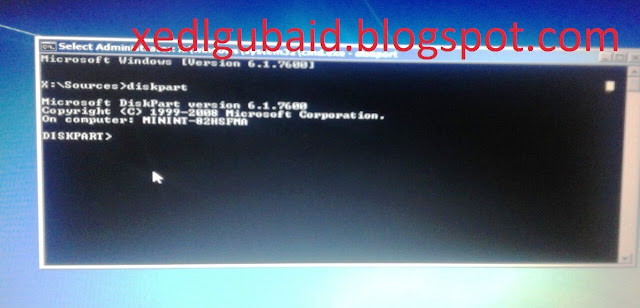





Comments
Post a Comment