Common Android Hard Reset Methods
Hello guys after a long time i am here to show you most common methods to hard reset an android device with buttons and fastboot methods. Using combination of buttons on your mobile will bring a recovery screen on your mobile.
Tested on micromax, intex, samsung, lava, motorola, maxx, gionee, sony, videocon etc mobiles & tablets
These methods works on 99% android mobiles, maybe we missed something you can help us.
If any method is'nt listed here please shoot me a mail on admin@techflat(dot)in or drop a comment here we will add your name next to the method.
Tested on micromax, intex, samsung, lava, motorola, maxx, gionee, sony, videocon etc mobiles & tablets
These methods works on 99% android mobiles, maybe we missed something you can help us.
| Method #TFHR |
| 1.Press And Hold Vol Down Key + Power Key. |
| 2. Now you will see recovery mode |
| 3. Scroll using Vol keys |
| 4.Select Wipe Data/Factory Reset Using Power Key |
| Method #TFHRVU |
| 1.Press And Hold Vol UP Key + Power Key. |
| 2. Now you will see recovery mode |
| 3. Scroll using Vol keys |
| 4.Select Wipe Data/Factory Reset Using Vol Up key |
| Method #TFHRAH |
| 1.Press And Hold Power +Volume Up + Volume Down Key. |
| 2.You Will See Select Boot Mode. |
| 3.After Android Logo Will Appears, Press HOME BUTTON For Recovery Mode. |
| 4.Use Volume Down Key For Scroll. |
| 5.Select Wipe Data/Factory Reset Using Menu Key/Power Key |
| Method #TFHRC |
| 1.Press And Hold Power + Home Key + Volume Down Key. |
| 2.You Will See Select Boot Mode. |
| 3.Press Volume Up For Recovery Mode. |
| 4.Android Logo Will Appears. |
| 5.Press Power Buttom For Recovery Option. |
| 6.Use Volume Key For Scroll. |
| 7.Select Wipe Data/Factory Reset Using Home Key |
| Method #TFHRCU |
| 1.Press And Hold Power + Home Key + Volume Up Key. |
| 2.You Will See Select Boot Mode. |
| 3.Press Volume Up For Recovery Mode. |
| 4.Press Power Buttom For Recovery Option. |
| 5.Use Volume Key For Scroll. |
| 6.Select Wipe Data/Factory Reset Using Menu Key |
| Method #TFHRD |
| 1.Press And Hold Volume Down + Power Key |
| 2. Now you will see android logo, release all keys & press Home Key. |
| 2.You Will See Recovery mode. |
| 3.Use Volume Key For Scroll. |
| 4.Select Wipe Data/Factory Reset Using Home Key. |
| Method #TFHROBO |
| 1.Press And Hold Volume Down + Power Key |
| 2. Now you will see android logo, release all keys & press Vol Up Key. |
| 2.You Will See Recovery mode. |
| 3.Use Volume Key For Scroll. |
| 4.Select Wipe Data/Factory Reset Using Menu Key & back Key Simultaneously. |
| Method #TFHRDA |
| 1.Press And Hold Volume Down + Power Key |
| 2.You Will See Select Boot Mode. |
| 3.Press Volume Up For Recovery Mode. |
| 4.Android Logo Will Appears. |
| 5.Press Power Buttom For Recovery Option. |
| 6.Use Volume Key For Scroll. |
| 7Select Wipe Data/Factory Reset Using Menu Key |
| Method #TFHRCFL |
| 1.Press And Hold Vol down + Home button + Power button. |
| 2.You Will See Select Boot Mode. |
| 3.Press Volume Keys to select Clear Flash |
| 4.Android Logo Will Appears. |
| 5.Press Power Buttom to select. |
| Method #TFHRA |
| 1.Press And Hold Power + Vol UP + Volume Down Key. |
| 2.You Will See Select Boot Mode. |
| 3.Press Volume Up For Recovery Mode. |
| 4.Android Logo Will Appears. |
| 5.Press Vol Up For Recovery Option. |
| 6.Use Volume Key For Scroll. |
| 7.Select Wipe Data/Factory Reset Using Vol Up |
| Method #TFHRHM |
| 1.Press And Hold Power + Vol UP + Volume Down Key. |
| 2.You Will See Select Boot Mode. |
| 3.Press Volume Up For Recovery Mode. |
| 4.Android Logo Will Appears. |
| 5.Press Vol Up For Recovery Option. |
| 6.Use Volume Key For Scroll. |
| 7.Select Wipe Data/Factory Reset Using Home & Menu Two times |
If any method is'nt listed here please shoot me a mail on admin@techflat(dot)in or drop a comment here we will add your name next to the method.
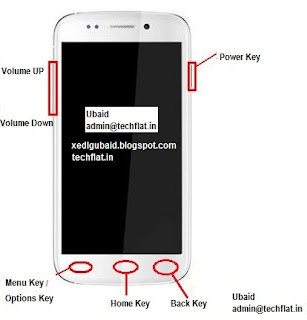
Hi
ReplyDeletei am using micromax bolt a37 my phone is getting reboot automatically, even i am not able to put it off. i have tried all the above method, but my phone didn;t work after andoid logo.
please help
thanks
Hello
ReplyDeleteHave you tried
Method #TFHRCU stated above.
If you are having problem resetting
Check out the method here
http://youtube.com/watch?v=3iO74Zxg9a4
Hi
ReplyDeleteI have duet ae90. I installed rom in it but after that the phone boots into factory mode. How I can boot into normal mode?
Any help will be helpful
Thanks
hi, i have bolt q346 mobile and it's does't start in recovery mode given by you above any method.
ReplyDeleteplz help......
hi i have a bolt ad4500
ReplyDeletei forgot my password and cant hack into it
do you have any ideas of what i could do?
would appreciate if you could help me
thanks a lot
:D
hi i have a micromax A68, the phone got locked somehow and i have tried all kinds of reboots and hard resets, the phone refuses to open.
ReplyDeleteEven the service centre has given up. Is there any magical way to recover the phone lock code?