Reset password of Kali Linux or any Debian based distro
Have You forget your password, Have you physically access to that box, YES, Then don't worry you can reset it.
1. Start PC & keep pressing Shift key if it doesn't work keep pressing Esc key, till it shows Grub menu, scroll down to Recovery Mode like below & press E
2. After pressing E it will open a window like below. Now find a line startting with linux /boot/vmlinuz..... & add init=/bin/bash at the end as shown in the pic.
after adding the line at the end press Ctrl+X to reboot.
3. After rebooting it will show you a terminal where you can enter commands. First command will be fdisk -l It will list partitions of the disk. The partition with "*" sign will be the root partition
5.Third & the final command will be "passwd" it will allow you to change the password.
Happy Hacking
Note: We Take no responsibility every tutorial here is for educational Purpose Only
Earn upto Rs 5000 Per Month. with daily payout of Rs 500 or more. Join now!
1. Start PC & keep pressing Shift key if it doesn't work keep pressing Esc key, till it shows Grub menu, scroll down to Recovery Mode like below & press E
2. After pressing E it will open a window like below. Now find a line startting with linux /boot/vmlinuz..... & add init=/bin/bash at the end as shown in the pic.
after adding the line at the end press Ctrl+X to reboot.
3. After rebooting it will show you a terminal where you can enter commands. First command will be fdisk -l It will list partitions of the disk. The partition with "*" sign will be the root partition
4.Second, command will be "mount -o remount,rw /dev/sda1 /" it will remount the partition with read write permission.
5.Third & the final command will be "passwd" it will allow you to change the password.
Happy Hacking
Earn upto Rs 5000 Per Month. with daily payout of Rs 500 or more. Join now!
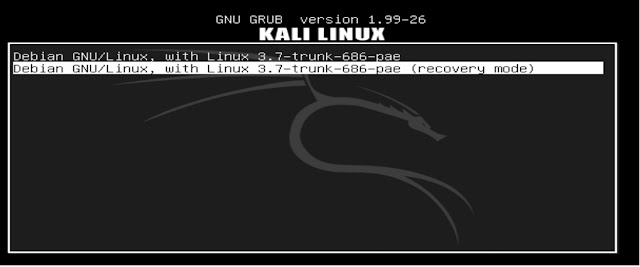




Comments
Post a Comment