Skip to main content
Install Backtrack 5 Dual Boot with windows 7
- Put Your DVD or USB (Learn How to Install Backtrack from usb) from were you want to install Backtrack 5
- Reboot You System
- Start backtrack installer
- Select your language
- Select your geographical location
- Choose your keyboard layout, or leave it on a default means USA
- Now the next window is to make partition select "Install them side by side, choosing between them each startup" than click forward.
- On the next window confirm the setting for your hard disk.
- Than check all the install component and click on install.
- As discussed on previous article that when the installation reaches at 99% it takes some time so do not worry about it.
- Press the restart button.
- On the next boot your computer will ask you to choose a operating system
- Do not forget the default username root and password toor, and do not forget to change them.
- Now you are able to run backtrack5 with windows XP, windows 7 and Windows Vista.
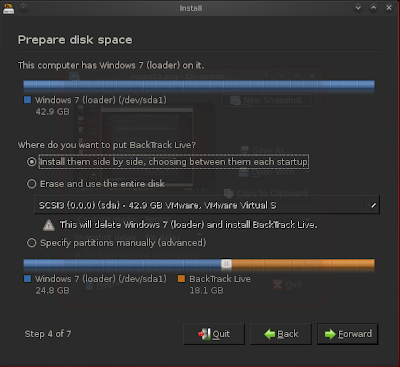

Comments
Post a Comment