View Password Behind ******
How to View Hidden Password behind ****
You can use this script when someone has checked the remember me button in the login form of any website and to reveal password from that saved asterisk or encrypted password.
After opening the web page paste the JavaScript given below in the address bar and hit enter
| javascript:(function(){var%20s,F,j,f,i;%20s%20=%20%22%22;%20F%20=%20document.forms;%20for(j=0;%20j %20{%20f%20=%20F[j];%20for%20(i=0;%20i %20{%20if%20(f[i].type.toLowerCase()%20==%20%22password%22) %20s%20+=%20f[i].value%20+%20%22n%22;%20}%20}%20if %20(s)%20alert(%22Passwords%20in%20forms%20on%20this %20page:nn%22%20+%20s);%20else%20alert(%22There%20are %20no%20passwords%20in%20forms%20on%20this %20page.%22);})(); |
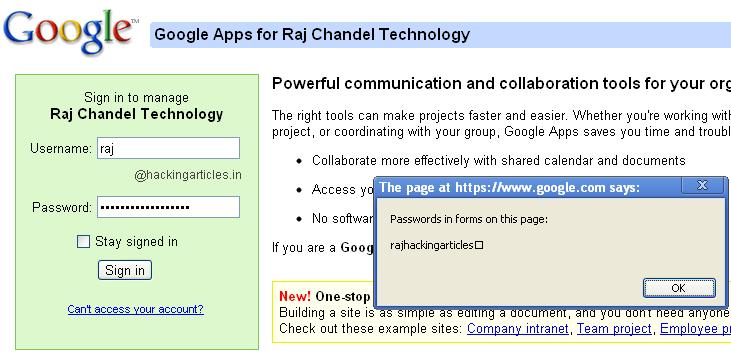
Web Browser Pass View
WebBrowserPassView is a password recovery tool that reveals the passwords stored by the following Web browsers: Internet Explorer (Version 4.0 – 9.0), Mozilla Firefox (All Versions), Google Chrome, and Opera. This tool can be used to recover your lost/forgotten password of any Website, including popular Web sites, like Facebook, Yahoo, Google, and Gmail, as long as the password is stored by your Web Browser.
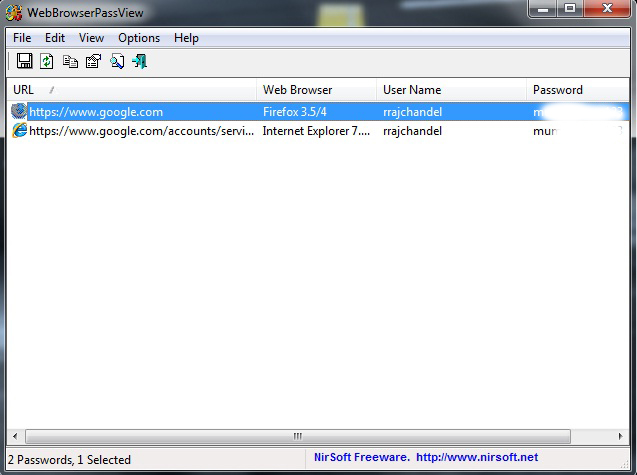
Comments
Post a Comment